How To: Manually Unlock Doors
- In the top toolbar in Entrapass Web, click on Operations Tab
- In the top left drop-down window, choose the site where the door is located you are unlocking
- Right-click the door you want to unlock
- Choose Unlock
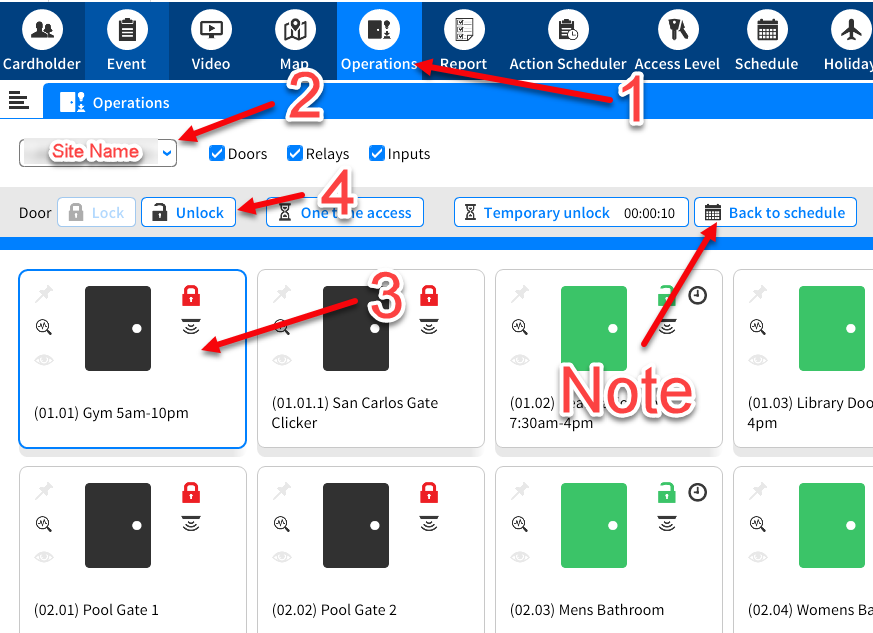
| Files | ||
|---|---|---|
|
DataImage41.png 110.1 KB |
||
|
DataImage42.png 112.5 KB |

 Get help for this page
Get help for this page Jitbit HelpDesk
Jitbit HelpDesk